Gain greater creative control, interactivity, and engagement with Lectora Online's newest update.
These latest features and enhancements are designed to help you build smarter, more engaging eLearning content with enhanced design flexibility. With Lectora Online 7.1, you are given the tools to elevate every aspect of your course creation process.
New Button States: More Control, More Interactivity!
Take your course navigation and interactivity to the next level with enhanced button features! In addition to standard states, you can leverage new “Visited" and "Selected" statuses to provide clear visual feedback for learners. Plus, for ultimate flexibility, create fully custom button states to match your unique branding and user experience needs.

On Variable Change Action Trigger
Save time and create more responsive content with the new "On Variable Change" trigger. Now, actions can automatically fire when a variable’s value changes, eliminating the need for complex monitoring setups.
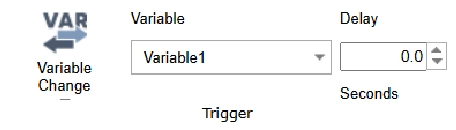
Seamless Vimeo Video Integration
Gain more flexibility by delivering engaging, high-quality multimedia content with Vimeo video integration. Simply click the Vimeo video insert icon, paste your video URL, and instantly embed high-quality Vimeo content into your eLearning courses—no extra steps required.

Precision Control: New Independent Opacity Settings!
Lectora Online gives you creative power over your course visuals with independent opacity controls for text-based elements. Fine-tune the transparency of your text and background to expand your design options.

Effortless Precision with Original Size & Original Position Options
Make it easier to create dynamic animations and interactions with the new "Original Size" and "Original Position" settings for “Move To” and “Resize To” actions! No more manual calculations—simply reset objects to their initial render state with a single click.

Custom Corners Controls
When using a rounded rectangle, you can get full control over shape design with independent corner radius settings! Adjust each corner individually to create unique, polished layouts that elevate your course visuals.

These powerful new features (and many other enhancements) help simplify development and enhance interactivity, giving you more creative control over your content creation. Read the full release notes here to learn more about the update.
Log in now to see Lectora Online's newest update
New to Lectora? Get a free trial and try out this powerful, accessible authoring tool












.svg)






















